Overview Of Computer Cabinets 2025
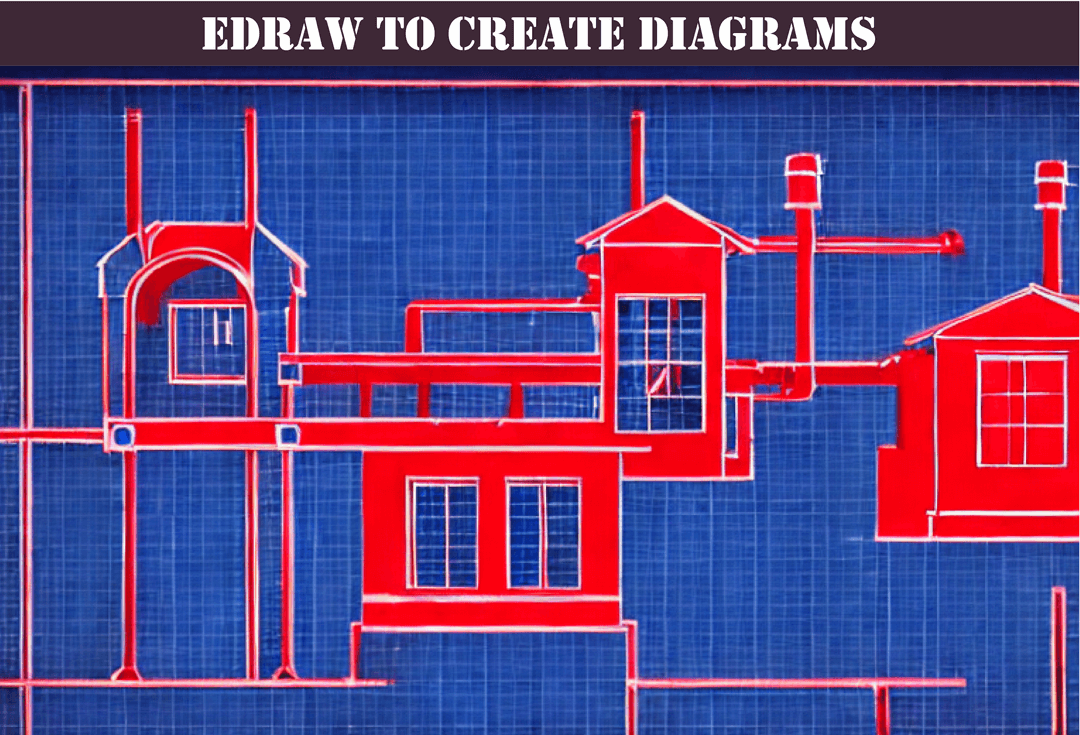
Computers are ubiquitous in modern society, and they have become essential tools for work, education, and leisure. Behind the sleek and stylish exteriors of modern computers, however, are a multitude of components that work together to make them function. These components are the building blocks of the computer, and understanding their fundamentals and basics is essential for anyone who wants to learn about how computers work.
This essay will provide an overview of the most important computer components, including the central processing unit (CPU), random access memory (RAM), motherboard, hard disk drive (HDD) and solid state drive (SSD), and graphics processing unit (GPU). Each of these components has a unique function, and they work together to process data, store information, and display images on a computer.
In the first section of this essay, we will discuss the CPU. The CPU is the "brain" of the computer, and it is responsible for executing instructions and performing calculations. We will cover the different types of CPUs available, including single-core, dual-core, quad-core, and octa-core processors, and we will explain the key features of CPUs, such as clock speed and cache size.
In the second section of this essay, we will focus on RAM. RAM is a type of memory that stores data temporarily while the computer is running. We will discuss the different types of RAM, including DDR3 and DDR4, and explain the key features of RAM, such as memory speed and capacity.
In the third section of this essay, we will cover the motherboard. The motherboard is the central component that connects all the other components in the computer. We will explain the different components of the motherboard, including the chipset, expansion slots, and ports, and we will discuss the key features of motherboards, such as form factor and chipset compatibility.
In the fourth section of this essay, we will examine HDDs and SSDs. These are the storage devices that hold all the data and files on a computer. We will compare the differences between HDDs and SSDs, such as speed and durability, and explain the key features of each type of storage device.
In the final section of this essay, we will discuss GPUs. GPUs are specialized components that are designed to process and display images and video on a computer. We will discuss the different types of GPUs available, including integrated and discrete graphics, and explain the key features of GPUs, such as clock speed and memory bandwidth.
Overall, this essay will provide a comprehensive overview of the fundamentals and basics of computer components, and it will be a valuable resource for anyone who wants to understand how computers work.
Central Processing Unit (CPU)
The central processing unit, or CPU, is the "brain" of the computer. It is responsible for executing instructions and performing calculations. CPUs come in different types and are classified according to their clock speed, the number of cores, and their cache size.
Types of CPUs
The most common types of CPUs are single-core, dual-core, quad-core, and octa-core processors. Single-core CPUs are the simplest and the slowest. They can only execute one instruction at a time. Dual-core CPUs have two cores, which means they can execute two instructions simultaneously. Quad-core CPUs have four cores, and octa-core CPUs have eight cores. The more cores a CPU has, the faster it can perform multiple tasks at once.
Key Features of CPUs
The clock speed of a CPU is measured in gigahertz (GHz). It determines how many instructions the CPU can execute per second. The higher the clock speed, the faster the CPU can perform calculations. The cache size of a CPU is a small amount of memory that stores frequently used data. The larger the cache size, the faster the CPU can access the data it needs to perform calculations.
Random Access Memory (RAM)
Random access memory, or RAM, is a type of memory that stores data temporarily while the computer is running. RAM is essential for the smooth functioning of the computer, as it provides quick access to frequently used data. RAM comes in different types and is classified according to its speed and capacity.
Types of RAM
The most common types of RAM are DDR3 and DDR4. DDR3 RAM has a speed of 800 MHz to 2133 MHz, while DDR4 RAM has a speed of 2133 MHz to 3200 MHz. The higher the speed of the RAM, the faster the computer can access the data it needs. RAM is also classified according to its capacity, which ranges from 2 GB to 64 GB or more.
Key Features of RAM
The speed of RAM is measured in megahertz (MHz) and is determined by the memory clock speed. The capacity of RAM determines how much data it can store at once. The more RAM a computer has, the faster it can access frequently used data, and the more applications it can run simultaneously.
Motherboard
The motherboard is the central component that connects all the other components in the computer. It provides a communication pathway between the different components and ensures that they work together seamlessly. The motherboard comes in different types and is classified according to its form factor and chipset compatibility.
Components of the Motherboard
The main components of the motherboard are the chipset, expansion slots, and ports. The chipset is responsible for controlling the flow of data between the different components of the computer. Expansion slots are used to connect expansion cards, such as graphics cards and sound cards, to the motherboard. Ports are used to connect external devices, such as USB drives and printers, to the computer.
Key Features of the Motherboard
The form factor of the motherboard determines its physical size and shape. The most common form factors are ATX, micro-ATX, and mini-ITX. The chipset compatibility of the motherboard determines which type of CPU and RAM it can support. It is important to choose a motherboard that is compatible with the other components of the computer.
Hard Disk Drive (HDD) and Solid State Drive (SSD)
Hard disk drives and solid state drives are the storage devices that hold all the data and files on a computer. They come in different types and are classified according to their speed, capacity, and durability.
Hard Disk Drive (HDD) vs. Solid State Drive (SSD)
When it comes to storage devices, there are two main types: hard disk drives (HDDs) and solid state drives (SSDs). While both types perform the same basic function of storing data and files, there are some significant differences between them.
HDDs
Hard disk drives are the older and more traditional type of storage device. They consist of a spinning disk, or platter, that stores data magnetically. An arm with a read/write head moves across the platter to access the data.
Pros
HDDs are generally less expensive than SSDs and have a higher storage capacity. They are also good for storing large files, such as videos and photos.
Cons
HDDs are slower than SSDs and are more prone to failure due to their moving parts. They can also be louder and generate more heat.
SSDs
Solid state drives are a newer type of storage device that uses flash memory to store data. Unlike HDDs, they have no moving parts, which makes them faster, more durable, and less prone to failure.
Pros
SSDs are much faster than HDDs, which means that the computer can boot up and load programs more quickly. They also use less power and generate less heat, which can extend the life of the computer.
Cons
SSDs are generally more expensive than HDDs and have a lower storage capacity. They are also not as good for storing large files, as they can wear out over time if they are written to frequently.
Graphics Processing Unit (GPU)
The graphics processing unit, or GPU, is a specialized processor that is designed to handle the complex calculations required for rendering graphics and video. GPUs come in different types and are classified according to their clock speed, the number of cores, and their memory bandwidth.
Types of GPUs
The most common types of GPUs are integrated and discrete GPUs. Integrated GPUs are built into the CPU and share the computer's RAM. They are generally less powerful than discrete GPUs but are good for basic tasks such as web browsing and video playback. Discrete GPUs are separate cards that are installed in the computer's motherboard. They have their own dedicated memory and are more powerful than integrated GPUs.
Key Features of GPUs
The clock speed of a GPU is measured in megahertz (MHz) and determines how many calculations the GPU can perform per second. The number of cores and the memory bandwidth of the GPU also affect its performance. The more cores a GPU has and the higher its memory bandwidth, the faster it can render graphics and video.
Conclusion
In conclusion, having a basic understanding of computer components is essential for anyone who wants to build, upgrade, or repair a computer. Each component plays a crucial role in the performance of the computer, and choosing the right components can make a significant difference in its overall speed and efficiency.
The central processing unit (CPU) is the brain of the computer and determines how fast it can perform tasks. Random access memory (RAM) helps the CPU to access data quickly, while the motherboard acts as the communication hub for all the other components. Storage devices such as hard disk drives (HDDs) and solid state drives (SSDs) store the computer's data and files, with each type having its own advantages and disadvantages.
The graphics processing unit (GPU) is a specialized processor that handles the complex calculations required for rendering graphics and video. GPUs come in different types and are classified according to their clock speed, the number of cores, and their memory bandwidth.
By understanding these components, you can make informed decisions when building or upgrading your computer. You can choose components that meet your specific needs and budget, and ensure that they are compatible with each other. This can lead to a smoother and faster computer experience, whether you use your computer for work, gaming, or entertainment.
In today's digital world, computers have become an integral part of our daily lives. By having a basic understanding of computer components, you can not only make better decisions when purchasing or upgrading your computer, but also troubleshoot and fix common issues. With this knowledge, you can unlock the full potential of your computer and enjoy a faster and more efficient computing experience.
FAQ
Q: What is the most important component of a computer?
A: The central processing unit (CPU) is considered the most important component of a computer as it performs all the calculations and instructions necessary for the computer to function.
Q: How much RAM do I need for my computer?
A: The amount of RAM you need depends on your specific needs and usage. For basic computer tasks such as browsing the internet and word processing, 4-8GB of RAM is sufficient. For gaming, video editing, and other resource-intensive tasks, you may need 16GB or more.
Q: What is the difference between a hard disk drive (HDD) and a solid state drive (SSD)?
A: HDDs use spinning disks to store data and are slower but cheaper than SSDs. SSDs use flash memory to store data and are faster but more expensive than HDDs.
Q: Can I upgrade my computer components?
A: Yes, many computer components such as the CPU, RAM, and storage devices can be upgraded. However, it is important to ensure compatibility with your existing components before making any upgrades.
Q: Do I need a separate graphics card for my computer?
A: It depends on your usage. Integrated graphics on the CPU or motherboard are sufficient for basic tasks such as web browsing and office work. However, a dedicated graphics card may be necessary for gaming or other graphics-intensive tasks.